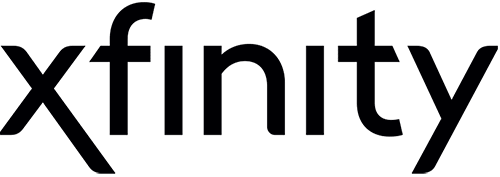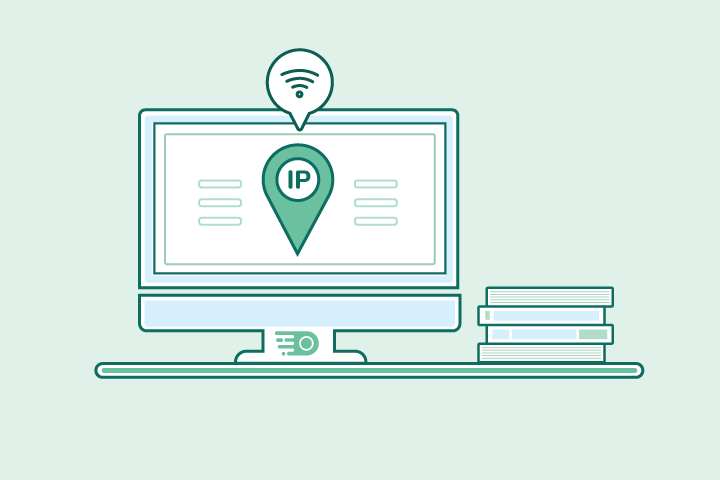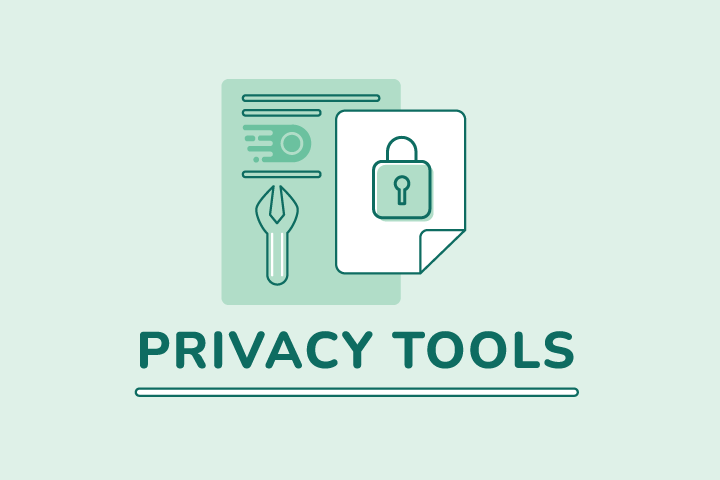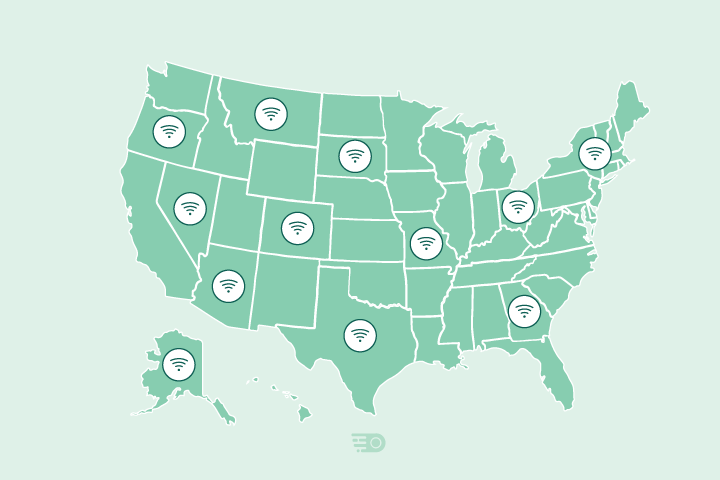Top 10 Cybersecurity Facts & Stats in 2025
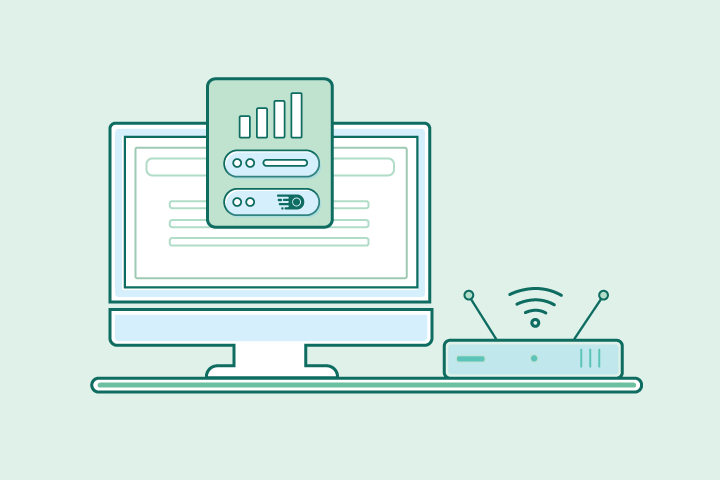
Table of Contents
HighSpeedOptions prides itself on providing honest, quality content. While we may be compensated when you make a purchase through links on our site, all opinions are our own. Here's how we make money.
It’s just a fact. If you use the internet you are vulnerable to many types of cybercrimes. It doesn’t matter who your internet service provider is or the type of internet connection.
And to compound the issue, technology and cybercrime go hand in hand–as the number of devices connected to the internet increase, so does the cybercrime rate.
Cybercrime causes billions of dollars in damages and devastates individuals and businesses around the world each year. And it shows no signs of slowing down. In fact, according to this Gallup Poll, Americans now worry more about suffering a cyber-attack than they do being a victim of a violent crime.
No matter your internet lifestyle, it is important to be aware of potential online threats and security weaknesses. Check out these 10 cybersecurity statistics and facts today. From user error to data breaches, you’ll learn how widespread cybercrime really is and which online traps to avoid at all costs.
Many providers include internet security in their services, helping to keep you and your family safe from many cybersecurity threats.

Key Findings
- Human error accounts for 95% of all cyber breaches
- 9 out of 10 successful cyber attacks are phishing emails
- Weak passwords make up 80% of hacking-related breaches
- 86% of all cybersecurity attacks are financially motivated
- 1 in 36 mobile devices have a high-risk app installed
- A hacker attack occurs every 39 seconds
- Connected IoT devices to exceed 75 billion by 2025
- DDoS attacks estimated to hit 15+ million worldwide by 2023
- 1 in 3 people use a VPN to mask their online connection
- Global cybercrime estimated to cost $10.5 trillion annually by 2025
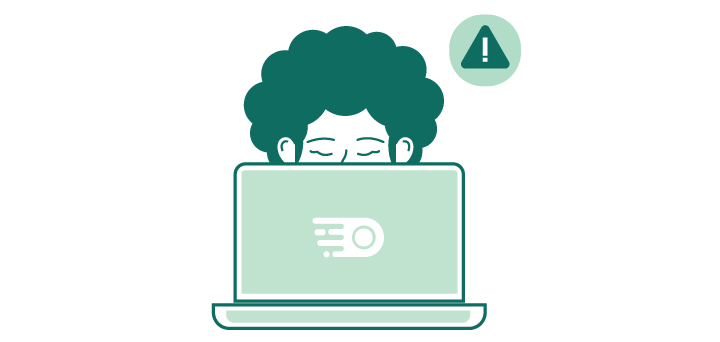
1. Human error accounts for 95% of all cyber breaches
Read that again and let it really sink. According to IBM’s Cyber Security Intelligence Index report, 95% of all successful cyber breaches are caused by unintentional user mistakes or lack of action. The most common errors people make include using weak passwords or accidentally downloading attachments coded with malware.
The IBM report specifically studied 1,000 clients across 133 countries to see where cyberattacks originated. Unsurprisingly, the majority came from user errors. In other words, if the average Joe wasn’t a factor here, 19 out of 20 security breaches might have never happened.

2. 9 out of 10 successful cyber attacks are phishing emails
Talk about human error…. In an Enterprise Phishing Susceptibility Report, PhishMe sent 40 million simulated phishing emails to 1,000 companies to see how many users would bite. From this test, PhishMe found that 9 out of 10 successful cyber attacks can be traced back to phishing scams. Worse, these attacks are on the rise.
In the United States alone, phishing attempts more than doubled from 2019 to 2020. In fact, phishing was the most common type of cybercrime during the COVID-19 pandemic according to the FBI. Disguised as someone you may know, phishing emails try to trick users into downloading malware attachments or entering passwords.
An easy trick to spot a fake is by looking at the “sender” email address. Scammers usually have odd symbols or numbers in their address, which you’ll want to alert your cybersecurity team about and delete from your inbox right away. Other tell-tale signs include weird fonts, bright colors, and misspelled words.
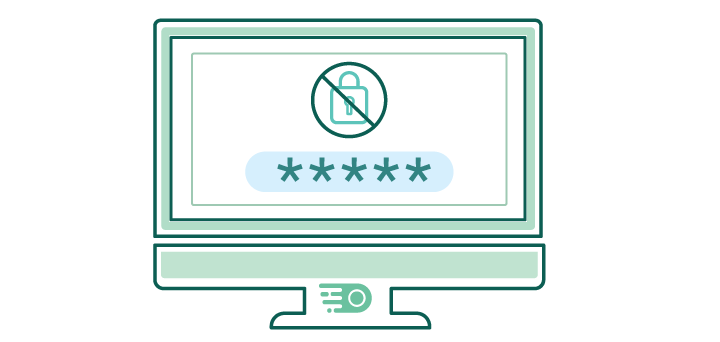
3. Weak passwords make up 80% of hacking-related breaches
It’s the age-old mistake so many of us make. In a 2020 Data Breach Investigations Report, Verizon found that 80% of its hacking-related breaches involved passwords. Hackers used various methods to crack passwords, including brute force attacks or simple guessing.
According to NordPass, some of the most common passwords still used today include 123456, password, and qwerty. We wish it weren’t true, but it does support how “human error” is the #1 cause of cyberattacks.

4. 86% of all cybersecurity attacks are financially motivated
Cybercrime is an industry of its own – a business model with clear motives to cash out. According to Verizon’s 2020 DBI Report, the number one motivator for all cyber security attacks in the world is money (86%).
With online banking and digital wallets increasing in popularity, the internet is ripe for financially motivated hackers. This means the need for cybersecurity and strong password protection is crucial for users. Internet service providers like Earthlink offer solutions to help secure your internet connection from the get-go.
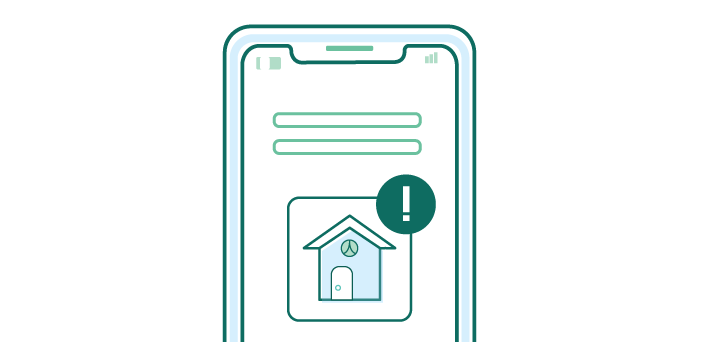
5. 1 in 36 mobile devices have a high-risk app installed
According to the Symantec Internet Security Threat Report (Feb 2019), 1 in 36 smartphones have at least one high-risk app installed. These are typically gaming apps or utility apps. Generically named, these apps often go undetected.
Just this past September, Android users had to manually delete 16 infected apps discovered by Zscaler Security. Whether you use an iPhone or Android device, make sure it’s a trusted app before downloading.
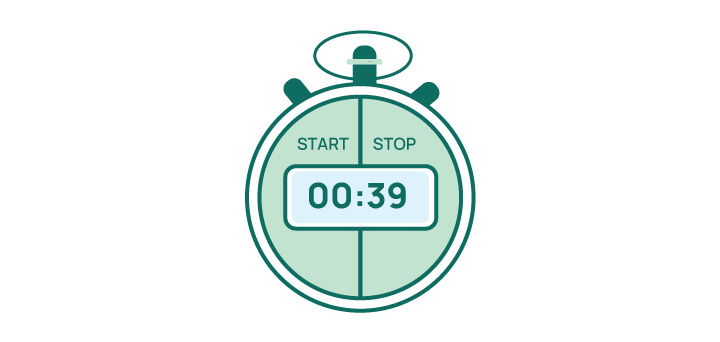
6. A hacker attack occurs every 39 seconds
In a study by the A. James Clark School of Engineering at the University of Maryland, researchers wanted to see how often businesses were affected by online threats. On average, they recorded nearly 2,300 cyberattacks per day. That equates to roughly one attack every 39 seconds – less time than it takes to restart most computers.
For individuals, it happens even more frequently than businesses. If this doesn’t illustrate just how prevalent hacker attacks are today, just keep reading.
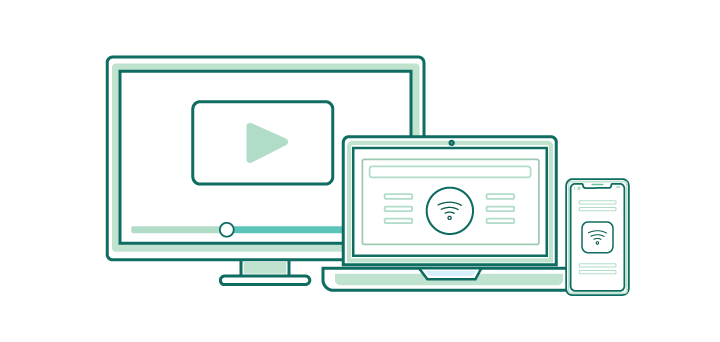
7. Connected IoT devices to exceed 75 billion by 2025
While hackers are getting better at bypassing security, there are other factors that contribute to increasing online threats. Cybercrime rates are inevitably related to two things: the world population and connected IoT devices. The more people and devices connected to the internet, the more opportunities a hacker has to tap into your personal data.
According to Cisco, the average person today owns 3 devices, not taking into account businesses and government organizations. On a global scale, Statista estimates that there will be a total of 75 billion IoT devices by 2025 – almost half of which are projected to be installed in 2025 alone. To elevate your security and your privacy, we strongly encourage you to hide your IP address. Providers, such as Xfinity, include network security that can protect any wired or wireless device in your home connected to the service.
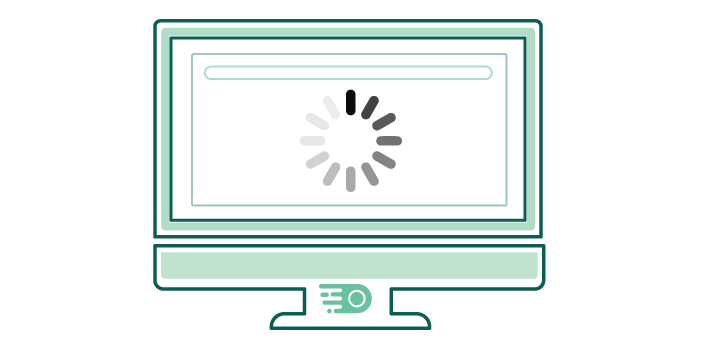
8. DDoS attacks estimated to hit 15+ million worldwide by 2023
For those that don’t know, a DDoS attack is a malicious attempt to overload a targeted server with massive volumes of web traffic. Typically, these attacks serve two purposes: 1) to slow down or stop your internet connection, and 2) to plant malware on your network.
Gamers often use this tactic to slow down their competition’s internet speed. However, hackers frequently use it to gain unauthorized network access. It’s much easier for hackers to steal personal information like your bank statements or saved passwords once inside.
According to Cisco’s Annual Internet Report (2018-2023), DDoS attacks will likely double from 7.9 million in 2018 to roughly 15.4 million by 2023 worldwide. It’s another strong indicator of the need for cybersecurity and user education. The first line of defense against a DDoS attack is to secure your network with a strong, multi-character password that’s not easy to guess. Password managers are a great tool to handle this for you.
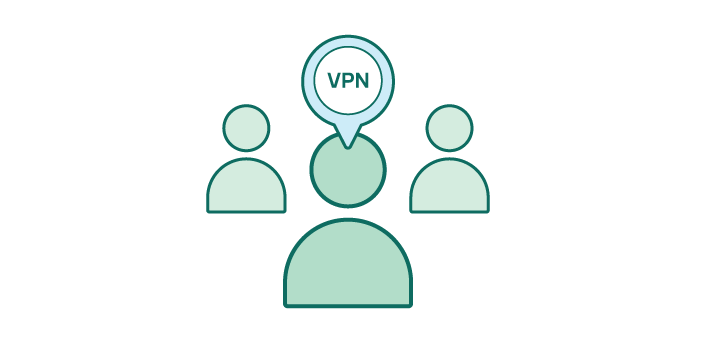
9. 1 in 3 people use a VPN to mask their online connection
One positive trend we’re happy to report is the adoption of virtual private networks (VPNs). A MalwareBytes survey in December 2020 found that 1 in 3 internet users (36%) currently use a VPN. And, of those that don’t use one, 58% claim to at least know what a VPN is.
A VPN is a privacy tool that masks your online presence, so you can browse online without worrying about snoopers tracking your every move. It essentially hides your IP address by encrypting all data sent and received from your device, making you appear in a different location. This is one of the first lines of cybersecurity defense a user can implement to protect their online data from unwanted eyes.
To find a trustworthy provider, check out these best VPN services.
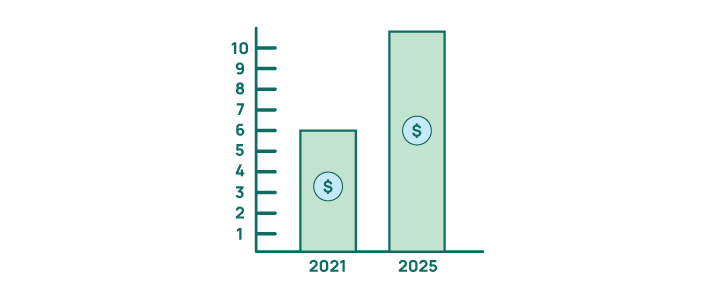
10. Global cybercrime estimated to cost $10.5 trillion annually by 2025
More profitable than the combined trade of all major illegal drugs, cybercrime is estimated to cost businesses and individuals over $10.5 trillion annually by 2025. You read that right, trillion with a T. That’s up from $6 trillion in 2021, reports Cybercrime Magazine.
With the rapid rise of digital transactions and number of people working from home since 2020, cybercriminals now have the biggest playground yet to test their hacking skills. Be sure to keep your eyes peeled for online threats, and always be proactive when it comes to cybersecurity.